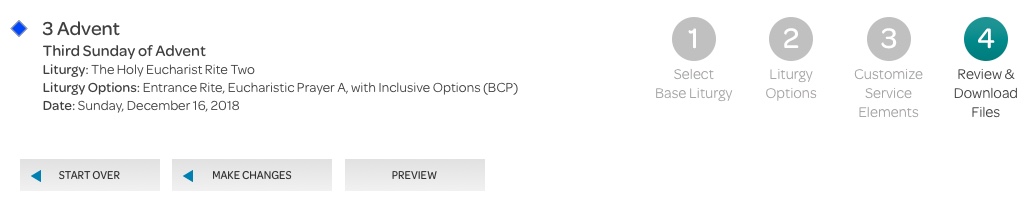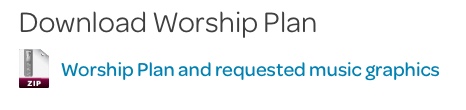Planner Step Four: Review and Download Files
The top of the Step Four page displays the same basic plan information as Step Two. Likewise, the “Start Over” button will take you to the view of the Planner Calendar you selected in the My Account area (if you haven’t made a selection, you’ll see the Month View by default). The plan you just left will be saved, and you’ll be able to start a brand new one.
The “Make Changes” button will take you back to Step Two, where you can make further edits to your plan.
The “Preview” button will display your plan with all of its music graphics in their proper locations. This is work you’ll have to do “manually” once you’ve downloaded all of your files; you can use the preview as a guide.
Worship Plan
Your plan, its associated music graphics, and necessary permissions letters will be downloaded in a single ZIP archive named what your worship plan was named. Mac users should be sure they’re downloading a DOCX file (the download can be either a DOC or a DOCX, depending on the preference in the My Account area; DOCX is the default setting).
Once unzipped, your files will be in a normal folder named what your worship plan was named, inside of which will be a Word file of the same name. This is your worship plan.
Windows users
- On your Downloads folder click on the up arrow on the file you just downloaded.
- Click on Extract All at the top of the page.Make sure the Show extracted files box is checked.
- Click on Extract
- Double-click on the Word file once this is done.
- Click on Enable Editing, and your music graphics will load into place.
Mac users
- Double-click on the zipped folder to open it.
- Open the Word file that has your plan title within the ordinary folder (not the zipped folder).
Lectionary Events
If your plan is for a lectionary event—i.e., it’s not a special service—you will be able to download several more resources from this page.
Clip Art
TIF files from the Icon collections is suitable for bulletin covers or other printed materials, while the high quality JPG images can be projected.
Projectables
The files in this section are PowerPoint slides, some of which have space for you to add your own text.